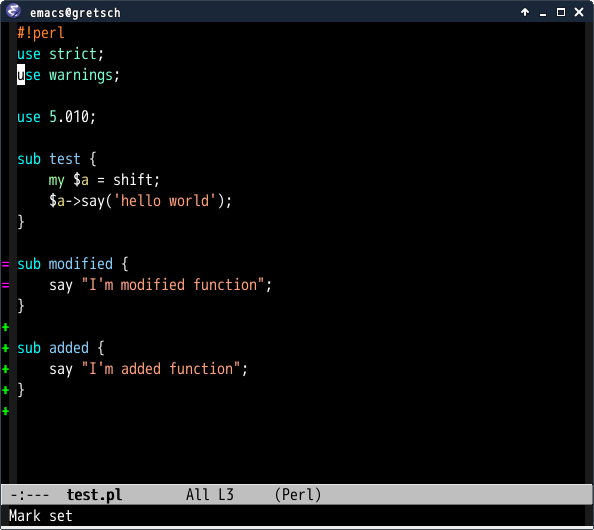Difference between revisions of "Git"
(→Highlight diffs: git hunks) |
|||
| (8 intermediate revisions by 2 users not shown) | |||
| Line 24: | Line 24: | ||
== Highlight uncommited changes == | == Highlight uncommited changes == | ||
| + | |||
| + | === Git gutter === | ||
[https://github.com/syohex/emacs-git-gutter Git-gutter] is an extension to highlight uncommitted changes on the left side of the window, indicating wether a line has been inserted, modified or deleted, and allowing you to jump between and revert them selectively. [https://github.com/dgutov/diff-hl diff-hl] does it too and works with Git, Mercurial, Bazaar and Svn, and it provides similar functionnality for '''dired'''. Both are available in [[ELPA]]. They are [[Tramp]]-aware. | [https://github.com/syohex/emacs-git-gutter Git-gutter] is an extension to highlight uncommitted changes on the left side of the window, indicating wether a line has been inserted, modified or deleted, and allowing you to jump between and revert them selectively. [https://github.com/dgutov/diff-hl diff-hl] does it too and works with Git, Mercurial, Bazaar and Svn, and it provides similar functionnality for '''dired'''. Both are available in [[ELPA]]. They are [[Tramp]]-aware. | ||
| Line 31: | Line 33: | ||
(add-hook 'python-mode-hook 'git-gutter-mode) | (add-hook 'python-mode-hook 'git-gutter-mode) | ||
| − | === Jump between changes === | + | ==== Jump between changes ==== |
To jump between changes: {{Command|git-gutter:next-hunk}} or {{Command|diff-hl-next-hunk}}. | To jump between changes: {{Command|git-gutter:next-hunk}} or {{Command|diff-hl-next-hunk}}. | ||
[[File:git-gutter.png]] | [[File:git-gutter.png]] | ||
| + | |||
| + | === Highlight diffs === | ||
| + | |||
| + | [https://github.com/dgutov/diff-hl Diff-hl] goes a little further than git-gutter in that it can highlight the uncommited diffs, even from [[Dired]]. And we can get them on the fly while we type: | ||
| + | |||
| + | (diff-hl-flydiff-mode) | ||
| + | |||
| + | === Browse and stage hunks with Helm === | ||
| + | |||
| + | [https://github.com/torgeir/helm-hunks.el Helm-hunks] allows to jump around git hunks with helm, to preview them on the fly, and to stage them. | ||
== Commit on every change == | == Commit on every change == | ||
| − | [ | + | [http://melpa.org/#/git-auto-commit-mode git-auto-commit-mode] (on MELPA) is a minor mode that tries to commit a change to a file after every save. It can also push automatically. |
| + | |||
| + | == See previous versions of file == | ||
| + | |||
| + | It's very easy with [https://github.com/pidu/git-timemachine git-timemachine]. Once you have called {{Command|git-timemachine}} you'll have the keys: | ||
| + | |||
| + | * '''p''' Visit previous historic version | ||
| + | * '''n''' Visit next historic version | ||
| + | * '''w''' Copy the abbreviated hash of the current historic version | ||
| + | * '''W''' Copy the full hash of the current historic version | ||
| + | * '''g''' Goto nth revision | ||
| + | * '''q''' Exit the time machine. | ||
| + | |||
| + | == Choose an issue against the current list in a commit buffer == | ||
| + | |||
| + | With github, gitlab and others, it is possible to refer to a particular issue in a commit. So, in Emacs, it would be handy to pick our issue in the list of open issues, instead of remembering its id. This is possible with the [https://gitlab.com/emacs-stuff/git-commit-insert-issue git-commit-insert-issue] package (only github at the moment), which will automatically fire an helm interface when it detects than we wrote something like "fixes #". | ||
= See also = | = See also = | ||
See also the full list of packages to interact with Github, Gitlab and others in the [[Github]] page. | See also the full list of packages to interact with Github, Gitlab and others in the [[Github]] page. | ||
| + | |||
| + | See a full list and a method to install them all at once on [https://github.com/tarsius/git-elisp tarsiu's github page]. | ||
[[Category:Version Control]][[Category:Convenience]][[Category:Third Party Package]] | [[Category:Version Control]][[Category:Convenience]][[Category:Third Party Package]] | ||
Revision as of 19:56, 19 July 2016
Packages to interfere with the git version control system.
Full interfaces
Magit
Magit is a great Emacs mode for working with Git repositories. It provides a convenient interface for the most common Git operations. Please visit its own Magit page.
Specific use cases
Git blame
Git-blame is a package, available in ELPA, which provides a minor mode for incremental blame.
Show last commit message for current line
This package provides a function called git-messenger:popup-message that when called will pop-up the last git commit message for the current line. This uses the git-blame tool internally.
Available in ELPA.
Highlight uncommited changes
Git gutter
Git-gutter is an extension to highlight uncommitted changes on the left side of the window, indicating wether a line has been inserted, modified or deleted, and allowing you to jump between and revert them selectively. diff-hl does it too and works with Git, Mercurial, Bazaar and Svn, and it provides similar functionnality for dired. Both are available in ELPA. They are Tramp-aware.
After installation, call the minor modes or enable them:
(add-hook 'python-mode-hook 'git-gutter-mode)
Jump between changes
To jump between changes: M-x git-gutter:next-hunk or M-x diff-hl-next-hunk.
Highlight diffs
Diff-hl goes a little further than git-gutter in that it can highlight the uncommited diffs, even from Dired. And we can get them on the fly while we type:
(diff-hl-flydiff-mode)
Browse and stage hunks with Helm
Helm-hunks allows to jump around git hunks with helm, to preview them on the fly, and to stage them.
Commit on every change
git-auto-commit-mode (on MELPA) is a minor mode that tries to commit a change to a file after every save. It can also push automatically.
See previous versions of file
It's very easy with git-timemachine. Once you have called M-x git-timemachine you'll have the keys:
- p Visit previous historic version
- n Visit next historic version
- w Copy the abbreviated hash of the current historic version
- W Copy the full hash of the current historic version
- g Goto nth revision
- q Exit the time machine.
Choose an issue against the current list in a commit buffer
With github, gitlab and others, it is possible to refer to a particular issue in a commit. So, in Emacs, it would be handy to pick our issue in the list of open issues, instead of remembering its id. This is possible with the git-commit-insert-issue package (only github at the moment), which will automatically fire an helm interface when it detects than we wrote something like "fixes #".
See also
See also the full list of packages to interact with Github, Gitlab and others in the Github page.
See a full list and a method to install them all at once on tarsiu's github page.