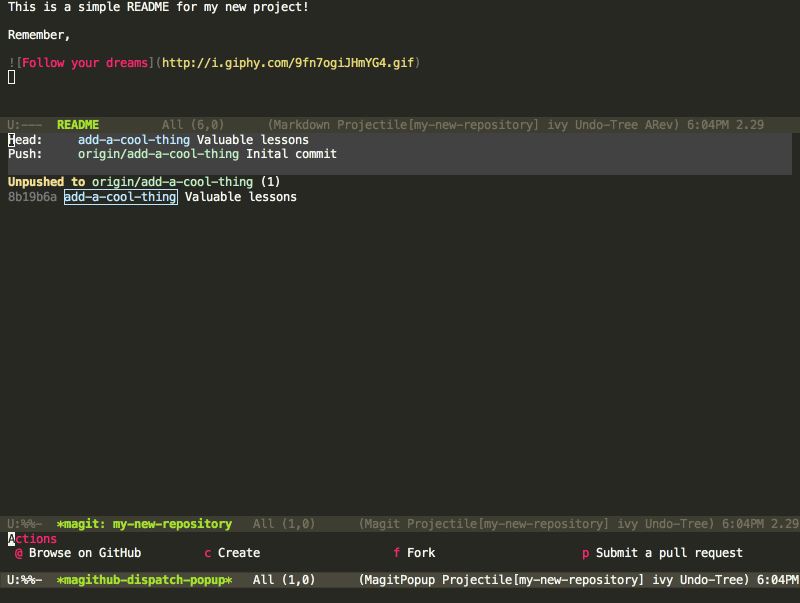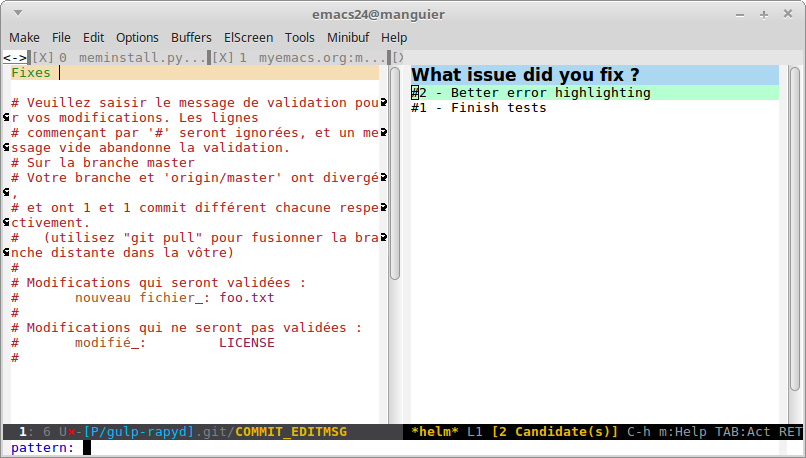Difference between revisions of "Github"
(gitlab has its own page now) |
(→Integration into Magit: Forge superseeds magithub) |
||
| (6 intermediate revisions by the same user not shown) | |||
| Line 7: | Line 7: | ||
= Packages = | = Packages = | ||
| + | == Integration into Magit == | ||
| + | |||
| + | [https://github.com/vermiculus/magithub/ Magithub] was a popular package to interact with Github directly from Magit. This functionality is integrated into Magit since december, 2018, via the Forge package. We can create a repository, manage pull requests, create issues and more. See the [[Magit]] page or the [https://magit.vc/manual/forge/ Forge manual] to getting started. | ||
| + | |||
| + | Submitting a PR in magithub: | ||
| + | |||
| + | [[File:Magithub-pull-request.gif]] | ||
== Repo interaction == | == Repo interaction == | ||
| Line 20: | Line 27: | ||
[https://github.com/sigma/magit-gh-pulls magit-gh-pulls] is a [[magit]] extension that allows you to conveniently manipulate Github’s pull requests from Emacs. It creates a new section called "Pull requests" in the magit status buffer. From there you can see the commits of the PR, create a topic branch or merge it. You can also create a new PR. | [https://github.com/sigma/magit-gh-pulls magit-gh-pulls] is a [[magit]] extension that allows you to conveniently manipulate Github’s pull requests from Emacs. It creates a new section called "Pull requests" in the magit status buffer. From there you can see the commits of the PR, create a topic branch or merge it. You can also create a new PR. | ||
| − | == Get opened issues, | + | With [https://github.com/charignon/greview greview] we can review them. |
| + | |||
| + | == Get opened issues, insert when typing "Fixes #" in a commit message == | ||
| − | [https://gitlab.com/emacs-stuff/git-commit-insert-issue git-commit-insert-issues] gives a minor mode and an interactive function to fetch the list of issues of the project, display them with [[helm]] and insert its title in the commit message. | + | [https://gitlab.com/emacs-stuff/git-commit-insert-issue git-commit-insert-issues] gives a minor mode and an interactive function to fetch the list of issues of the project, display them with [[helm]] and insert its title in the commit message. It also works with Gitlab. |
[[File:git-commit-insert-issues.png]] | [[File:git-commit-insert-issues.png]] | ||
| Line 46: | Line 55: | ||
[https://github.com/sigma/gh.el gh.el] offers endpoints to connect to github's api: get issues, repositories, gists, orgs and pull requests. | [https://github.com/sigma/gh.el gh.el] offers endpoints to connect to github's api: get issues, repositories, gists, orgs and pull requests. | ||
| − | == github-issues.el == | + | == github-issues.el (deprecated in favor of gh.el) == |
| − | [https://github.com/inkel/github-issues.el github-issues.el] (not in melpa) allows to fetch github issues. | + | [https://github.com/inkel/github-issues.el github-issues.el] (not in melpa) allows to fetch github issues. It's deprecated in favor of gh.el. It had limitations that are not going to be fixed (like, connection to private repos). |
| + | == ghub, a minuscule github api client == | ||
| − | |||
| − | [https://github.com/ | + | See [https://github.com/tarsius/ghub ghub.el]. |
= See also = | = See also = | ||
Latest revision as of 15:00, 28 May 2019
What are the packages and libraries that allow us to interface with Github.
See also the Gitlab page.
If you want to see packages to interfere with Git, see its own git page, and of course Magit.
Packages
Integration into Magit
Magithub was a popular package to interact with Github directly from Magit. This functionality is integrated into Magit since december, 2018, via the Forge package. We can create a repository, manage pull requests, create issues and more. See the Magit page or the Forge manual to getting started.
Submitting a PR in magithub:
Repo interaction
github-clone gives an interactive function to fork and clone github projets from within emacs. The command M-x github-clone will prompt for a repository and directory to clone to. In one shot, it will use the github api to fork the repo if you are not the owner, clone the repo to the specified directory, and add a remote called upstream if the repository is a fork.
Gist interaction
yagist, "yet another emacs integration for gist.github.com" does what it is meant for. It gives functions to list gists, create public or private gists from the region or the buffer, etc.
Pull requests
magit-gh-pulls is a magit extension that allows you to conveniently manipulate Github’s pull requests from Emacs. It creates a new section called "Pull requests" in the magit status buffer. From there you can see the commits of the PR, create a topic branch or merge it. You can also create a new PR.
With greview we can review them.
Get opened issues, insert when typing "Fixes #" in a commit message
git-commit-insert-issues gives a minor mode and an interactive function to fetch the list of issues of the project, display them with helm and insert its title in the commit message. It also works with Gitlab.
Misc
Open current file on github
There few repos doing pretty the same action: github-browse-file, browse-at-remote
Helm to open a github page
emacs-helm-open-github groups utilities to open a github page. It deals with issues, commits, files, pull requests. It is based on the gh.el library.
Browse your starred repos with Helm
Do that with helm-github-stars.
Libraries
gh.el
gh.el offers endpoints to connect to github's api: get issues, repositories, gists, orgs and pull requests.
github-issues.el (deprecated in favor of gh.el)
github-issues.el (not in melpa) allows to fetch github issues. It's deprecated in favor of gh.el. It had limitations that are not going to be fixed (like, connection to private repos).
ghub, a minuscule github api client
See ghub.el.
See also
Magit
Magit, a git interface.
VC, the built-in version control
It's built-in. You can read its official documentation online.