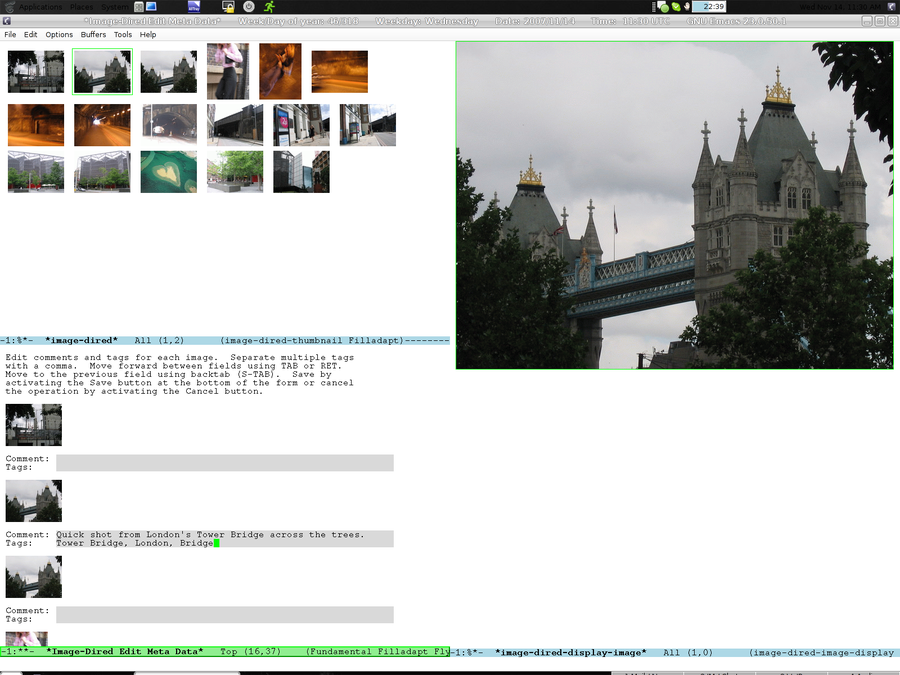Difference between revisions of "Image-dired"
(a few words about image-dired.) |
(about emacs-imagex: zoom images, rotate) |
||
| (3 intermediate revisions by the same user not shown) | |||
| Line 18: | Line 18: | ||
= Usage = | = Usage = | ||
| − | {{Command|image-dired}} and choose a directory with images. | + | {{Command|image-dired}} |
| + | : and choose a directory with images. | ||
| + | |||
| + | Alternatively, you can mark the image files you want to look at in the Dired buffer, using m as usual. Then type C-t d (image-dired-display-thumbs). This creates and switches to a buffer containing image-dired, corresponding to the marked files. | ||
| + | |||
| + | == Features == | ||
| + | |||
| + | * From thumbnail buffer, mark, unmark and flag files in associated dired buffer. | ||
| + | * Tracking of movements in thumbnail buffer and mirroring of those movements in dired buffer, and the other way around. | ||
| + | * From thumbnail buffer, view thumbnail’s original image in external viewer or, automatically resized, in an Emacs buffer | ||
| + | * Rotate thumbnail images. | ||
| + | * Comment and tag support (writing, reading, marking by tag). | ||
| + | * Lossless rotation of JPEG files using jpegTRAN. | ||
| + | * Generation of a simple, static image gallery. | ||
| + | * Supports browing of all images types that Emacs and ImageMagick supports. | ||
| + | * Functions to write and extract EXIF comments using Exiftool. | ||
| + | * Configurable thumbnail storage (per-directory or in a central location) | ||
| + | * Because it is based on dired, you can do further file manipulation and image processing by using ‘dired-do-shell-command’. | ||
| + | |||
| + | A good picture is worth a good example : http://www.markus-gattol.name/misc/mm/si/content/image_dired_tower_bridge.png | ||
| + | |||
| + | = Recommended reading = | ||
| + | |||
| + | http://www.gnu.org/software/emacs/manual/html_node/emacs/Image_002dDired.html | ||
| + | |||
| + | = Screens = | ||
| + | |||
| + | User editing tags with image-dired: | ||
| + | |||
| + | |||
| + | [[File:Image-dired-tags.png|900px]] | ||
| + | |||
| + | = See also = | ||
| + | |||
| + | == emacs-imagex: zoom, rotate, maximize == | ||
| + | |||
| + | The package [https://github.com/mhayashi1120/Emacs-imagex emacs-imagex] makes it easy to zoom in, zoom out, rotate, maximize and save the image. | ||
| + | |||
| + | [[Category:Entertainment]] | ||
Latest revision as of 11:44, 9 July 2015
| Description | Image browser |
|---|---|
| Author | Mathias Dahl |
| Maintainer | name of maintainer |
| Source | http://repo.or.cz/w/emacs.git/blob/HEAD:/lisp/image-dired.el |
| Part of Emacs | yes |
Image-dired is a facility for browsing, organizing and tagging image files. It provides viewing the images either as thumbnails or in full size, either inside Emacs or through an external viewer.
Installation
Image-dired was first known as tumme. It is part of emacs since version 22.1.
You need ImageMagick for thumbnails creation and image manipulation.
Usage
M-x image-dired
- and choose a directory with images.
Alternatively, you can mark the image files you want to look at in the Dired buffer, using m as usual. Then type C-t d (image-dired-display-thumbs). This creates and switches to a buffer containing image-dired, corresponding to the marked files.
Features
- From thumbnail buffer, mark, unmark and flag files in associated dired buffer.
- Tracking of movements in thumbnail buffer and mirroring of those movements in dired buffer, and the other way around.
- From thumbnail buffer, view thumbnail’s original image in external viewer or, automatically resized, in an Emacs buffer
- Rotate thumbnail images.
- Comment and tag support (writing, reading, marking by tag).
- Lossless rotation of JPEG files using jpegTRAN.
- Generation of a simple, static image gallery.
- Supports browing of all images types that Emacs and ImageMagick supports.
- Functions to write and extract EXIF comments using Exiftool.
- Configurable thumbnail storage (per-directory or in a central location)
- Because it is based on dired, you can do further file manipulation and image processing by using ‘dired-do-shell-command’.
A good picture is worth a good example : http://www.markus-gattol.name/misc/mm/si/content/image_dired_tower_bridge.png
Recommended reading
http://www.gnu.org/software/emacs/manual/html_node/emacs/Image_002dDired.html
Screens
User editing tags with image-dired:
See also
emacs-imagex: zoom, rotate, maximize
The package emacs-imagex makes it easy to zoom in, zoom out, rotate, maximize and save the image.