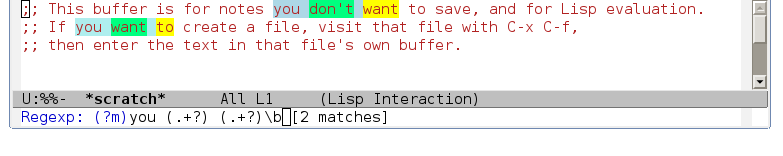Difference between revisions of "Regexp"
m (adding image :)) |
|||
| (6 intermediate revisions by 2 users not shown) | |||
| Line 131: | Line 131: | ||
== Tips and Tricks == | == Tips and Tricks == | ||
| + | |||
| + | === Enter a newline character === | ||
To enter a '''newline''' character in a regexp, use the two keystroke sequence '''C-q C-j'''. | To enter a '''newline''' character in a regexp, use the two keystroke sequence '''C-q C-j'''. | ||
It will appear in the minibuffer as '''^J'''. | It will appear in the minibuffer as '''^J'''. | ||
| − | == | + | === Build regexps interactively === |
| − | [[Re-builder]] | + | |
| + | [[Re-builder]] builds regexp interactively in buffer | ||
| + | |||
| + | === Search and replace with visual feedback === | ||
| + | |||
| + | You can have the equivalent of '''query-replace-regexp''' with a visual feedback thanks to the package '''visual-regexp''', available in [[MELPA]]. All explanations and screenshots are on [https://github.com/benma/visual-regexp.el its github page]. | ||
| + | |||
| + | Even more powerful, see [https://github.com/benma/visual-regexp-steroids.el/ visual regexp steroids]. It is an extension to visual-regexp which enables the use of modern regexp engines (no more escaped group parentheses, and other goodies!). In addition to that, you can optionally use the better regexp syntax to power isearch-forward-regexp and isearch-backward-regexp. For now, Python and pcre2el is supported out of the box (tested on Linux and Windows). | ||
| + | |||
| + | The following screenshot shows the visual-regexp-steroids. It is the same visual as visual-regexp but using a python regexp: | ||
| + | |||
| + | [[File:emacs-visual-regexp.png]] | ||
| + | |||
| + | === Use python regexp === | ||
| + | |||
| + | This is possible with the afordmentioned package, visual-regexp-steroids. A nice feature is that you can use a python expression in the replacement, like <code>(\1.upper())</code> (but remember we can use elisp too). | ||
| + | |||
| + | === Use foreign regexps === | ||
| + | |||
| + | [https://github.com/k-talo/foreign-regexp.el foreign-regexp.el] - search and replace by foreign regexp. | ||
| + | |||
| + | [[Category:Intermediate]] | ||
| + | [[Category:Search]] | ||
| + | [[Category:Regexp]] | ||
Revision as of 14:21, 2 September 2014
Origin
Regexp is a portmanteau of the words regular and expression. It is the Emacs abbreviation for "regular expression". Many other computer languages and software use the abbreviation regex (no trailing p) instead.
Wikipedia has a nice article about regular expressions in general. This article focuses on the Emacs Lisp implementation of regular expressions.
Syntax
The following characters are special : . * + ? ^ $ \ [
Between brackets [], the following are special : ] - ^
Many characters are special when they follow a backslash – see below.
. any character (but newline)
* previous character or group, repeated 0 or more time
+ previous character or group, repeated 1 or more time
? previous character or group, repeated 0 or 1 time
^ start of line
$ end of line
[...] any character between brackets
[^..] any character not in the brackets
[a-z] any character between a and z
\ prevents interpretation of following special char
\| or
\w word constituent
\b word boundary
\sc character with c syntax (e.g. \s- for whitespace char)
\( \) start\end of group
\< \> start\end of word
\` \' start\end of buffer
\1 string matched by the first group
\n string matched by the nth group
\{3\} previous character or group, repeated 3 times
\{3,\} previous character or group, repeated 3 or more times
\{3,6\} previous character or group, repeated 3 to 6 times
.?, +?, and ?? are non-greedy versions of ., +, and ? \W, \B, and \Sc match any character that does not match \w, \b, and \sc
Character category
\ca ascii character \Ca non-ascii character (newline included) \cl latin character \cg greek character
POSIX character classes
[:digit:] a digit, same as [0-9] [:upper:] a letter in uppercase [:space:] a whitespace character, as defined by the syntax table [:xdigit:] an hexadecimal digit [:cntrl:] a control character [:ascii:] an ascii character
Syntax classes
\s- whitespace character \s/ character quote character \sw word constituent \s$ paired delimiter \s_ symbol constituent \s' expression prefix \s. punctuation character \s< comment starter \s( open delimiter character \s> comment ender \s) close delimiter character \s! generic comment delimiter \s" string quote character \s| generic string delimiter \s\ escape character
Embed Emacs Lisp
\,expr where expr is an Emacs Lisp expression.
This is mostly used in the replace part of the regexp. Like this:
\(foo\)\(bar\) -> \1\,(upcase \2) foobar -> fooBAR
Emacs Commands that Use Regular Expressions
| C-M-s | incremental forward search matching regexp |
| C-M-r | incremental backward search matching regexp |
| replace-regexp | replace string matching regexp |
| query-replace-regexp | same, but query before each replacement |
| align-regexp | align, using strings matching regexp as delimiters |
| highlight-regexp | highlight strings matching regexp |
| occur | show lines containing a match |
| multi-occur | show lines in all buffers containing a match |
| how-many | count the number of strings matching regexp |
| keep-lines | delete all lines except those containing matches |
| flush-lines | delete lines containing matches |
| grep | call unix grep command and put result in a buffer |
| lgrep | user-friendly interface to the grep command |
| rgrep | recursive grep |
| dired-do-copy-regexp | copy files with names matching regexp |
| dired-do-rename-regexp | rename files matching regexp |
| find-grep-dired | display files containing matches for regexp with Dired |
Tips and Tricks
Enter a newline character
To enter a newline character in a regexp, use the two keystroke sequence C-q C-j. It will appear in the minibuffer as ^J.
Build regexps interactively
Re-builder builds regexp interactively in buffer
Search and replace with visual feedback
You can have the equivalent of query-replace-regexp with a visual feedback thanks to the package visual-regexp, available in MELPA. All explanations and screenshots are on its github page.
Even more powerful, see visual regexp steroids. It is an extension to visual-regexp which enables the use of modern regexp engines (no more escaped group parentheses, and other goodies!). In addition to that, you can optionally use the better regexp syntax to power isearch-forward-regexp and isearch-backward-regexp. For now, Python and pcre2el is supported out of the box (tested on Linux and Windows).
The following screenshot shows the visual-regexp-steroids. It is the same visual as visual-regexp but using a python regexp:
Use python regexp
This is possible with the afordmentioned package, visual-regexp-steroids. A nice feature is that you can use a python expression in the replacement, like (\1.upper()) (but remember we can use elisp too).
Use foreign regexps
foreign-regexp.el - search and replace by foreign regexp.