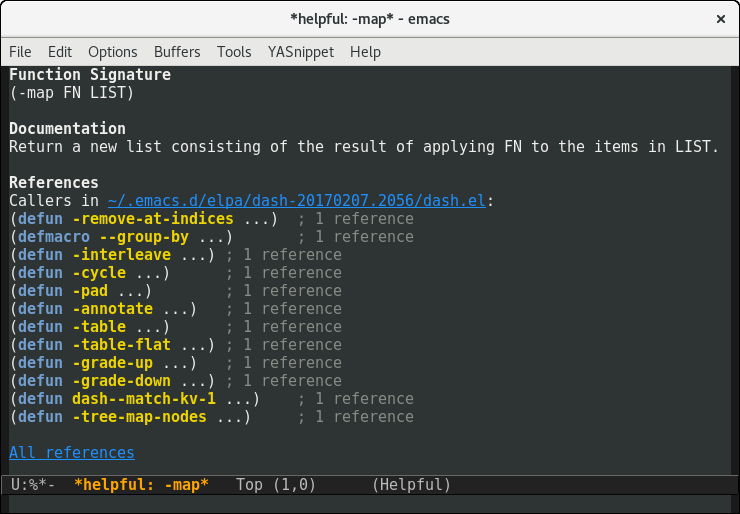Difference between revisions of "Helpful"
Jump to navigation
Jump to search
(helpful, enhanced help buffer) |
(add config) |
||
| Line 19: | Line 19: | ||
[[File:Helpful.png]] | [[File:Helpful.png]] | ||
| + | |||
| + | |||
| + | = Usage = | ||
| + | |||
| + | This package is available in Melpa and Melpa Stable. | ||
| + | |||
| + | If you want to replace the default Emacs help keybindings, you can do so: | ||
| + | |||
| + | <source lang="elisp"> | ||
| + | ;; Note that the built-in `describe-function' includes both functions | ||
| + | ;; and macros. `helpful-function' is functions only, so we provide | ||
| + | ;; `helpful-callable' as a drop-in replacement. | ||
| + | (global-set-key (kbd "C-h f") #'helpful-callable) | ||
| + | |||
| + | (global-set-key (kbd "C-h v") #'helpful-variable) | ||
| + | (global-set-key (kbd "C-h k") #'helpful-key) | ||
| + | </source> | ||
| + | |||
[[Category:Emacs Lisp]] | [[Category:Emacs Lisp]] | ||
[[Category:Third Party Package]] | [[Category:Third Party Package]] | ||
Latest revision as of 21:28, 22 June 2018
| Description | an alternative to the built-in Emacs help that provides much more contextual information. |
|---|---|
| Author | Wilfred |
| Maintainer | Wilfred |
| Source | https://github.com/Wilfred/helpful |
| Part of Emacs | no |
Helpful is an alternative to the built-in Emacs help that provides much more contextual information.
- Helpful will try really hard to show the source code. It shows the source code for interactively defined functions (unlike the built-in Help) and falls back to the raw sexp if no source is available.
- Helpful will show you where a function is being called.
- Helpful renders docstrings with full cross-references, hiding superfluous punctuation.
- Helpful will show you the properties that have been applied to the current symbol. This provides visibility of features like edebug or byte-code optimisation.
- Helpful provides a separate helpful-command function, for when you just want to view interactive functions.
- Helpful displays any keybindings that apply to interactive functions.
- You can trace, debug (coming soon) or disassemble functions from inside Helpful. This is discoverable and doesn't require memorisation of commands.
Usage
This package is available in Melpa and Melpa Stable.
If you want to replace the default Emacs help keybindings, you can do so:
;; Note that the built-in `describe-function' includes both functions
;; and macros. `helpful-function' is functions only, so we provide
;; `helpful-callable' as a drop-in replacement.
(global-set-key (kbd "C-h f") #'helpful-callable)
(global-set-key (kbd "C-h v") #'helpful-variable)
(global-set-key (kbd "C-h k") #'helpful-key)