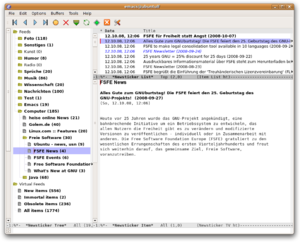Difference between revisions of "Newsticker"
Jump to navigation
Jump to search
m (see also elscreen) |
|||
| (5 intermediate revisions by 2 users not shown) | |||
| Line 1: | Line 1: | ||
| − | Newsticker is an RSS/Atom feed reader | + | {{Package |
| + | |name=Newsticker | ||
| + | |description=Newsticker is an RSS/Atom feed reader. | ||
| + | |author=Ulf Jasper | ||
| + | |in_emacs=yes | ||
| + | }} | ||
Example command to start it: | Example command to start it: | ||
emacsclient.emacs24 -c -e '(newsticker-treeview)' | emacsclient.emacs24 -c -e '(newsticker-treeview)' | ||
| + | |||
| + | To add new feeds use 'customize' aka "newsticker preferences" to add to -> Newsticker Retrieval -> Newsticker Url List | ||
Screenshot: | Screenshot: | ||
| − | + | [[File:Newsticker-1.99.png|300px|thumb|right|Newsticker treeview.]] | |
| + | |||
| + | See also : [[elscreen]], to use newsticker in a new tab, in order not to lose your current window configuration. | ||
| − | + | [[Category:Browse]] | |
| + | [[Category:Built-in Package]] | ||
Latest revision as of 10:06, 20 August 2012
| Description | Newsticker is an RSS/Atom feed reader. |
|---|---|
| Author | Ulf Jasper |
| Maintainer | name of maintainer |
| Source | no link provided |
| Part of Emacs | yes |
Example command to start it:
emacsclient.emacs24 -c -e '(newsticker-treeview)'
To add new feeds use 'customize' aka "newsticker preferences" to add to -> Newsticker Retrieval -> Newsticker Url List
Screenshot:
See also : elscreen, to use newsticker in a new tab, in order not to lose your current window configuration.