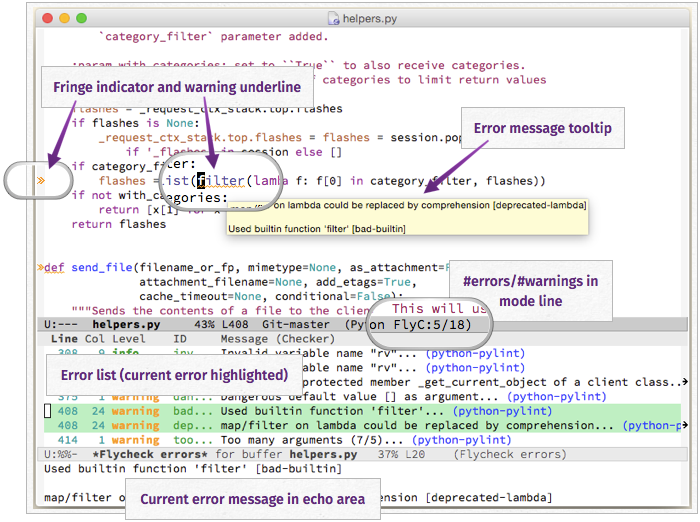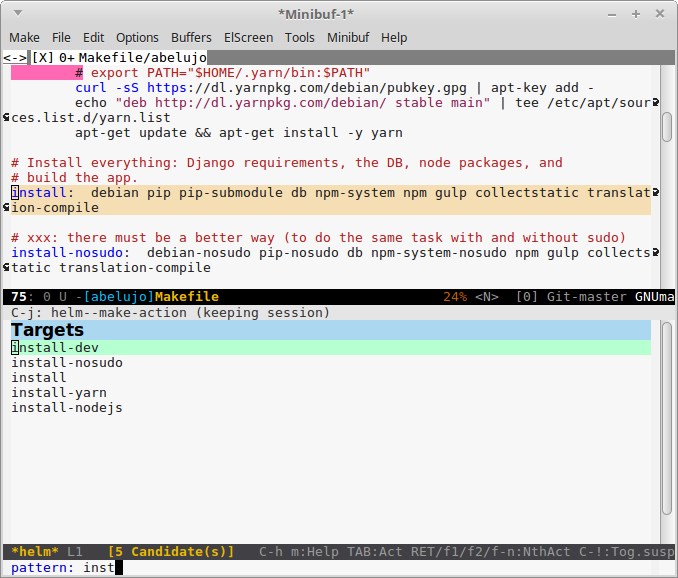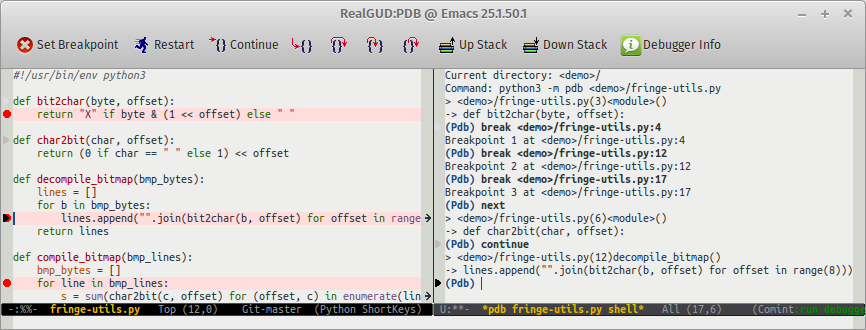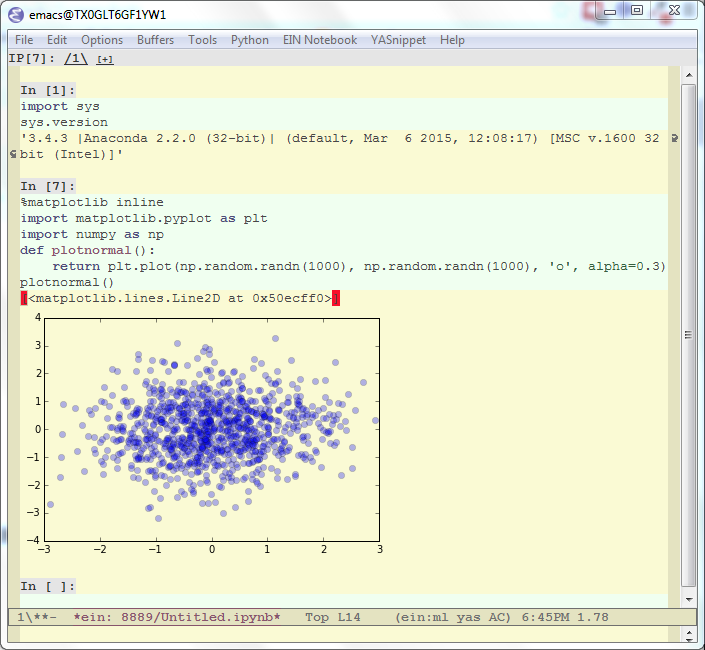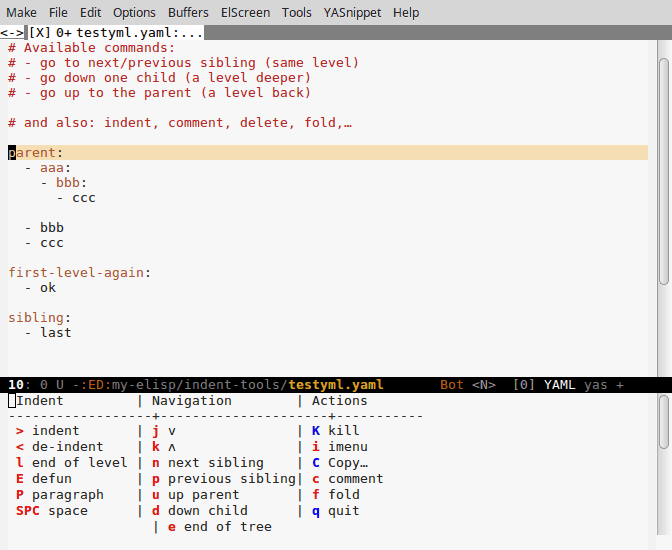Difference between revisions of "Python"
(add spacemacs link) |
(→Virtual environments: add emacs-pet) |
||
| (24 intermediate revisions by 3 users not shown) | |||
| Line 1: | Line 1: | ||
| − | How can we turn Emacs as full featured Python IDE ? How to use Emacs for data science ? Many packages are explained below. You don't have to install all of them one by one, see the all-in-one solutions, like Elpy, [http://wikemacs.org/wiki/Starter_Kits starter kits] and the [https://spacemacs.org/layers/+lang/python/README.html Spacemacs] layer. | + | How can we turn Emacs as full featured Python IDE? How to use Emacs for data science? Many packages are explained below. You don't have to install all of them one by one, see the all-in-one solutions, like Elpy, [http://wikemacs.org/wiki/Starter_Kits starter kits] and the [https://spacemacs.org/layers/+lang/python/README.html Spacemacs] layer. |
| + | An important library you'll want to get familiar with is [https://jedi.readthedocs.io/en/latest/ Jedi], an autocompletion and analysis library for Python. It helps at autocompletion, finding definitions, showing documentation, etc. Elpy makes good use of it. | ||
| + | |||
| + | We also have Rope that allows cross-project refactoring and smaller ones (change the method signature,…). Again Elpy bases on it and other packages like emacs-traad make it easy to install and use. | ||
| + | |||
| + | See also [[Django]] support. | ||
== Default modes == | == Default modes == | ||
| Line 26: | Line 31: | ||
* send a region or a buffer to a python interpreter, | * send a region or a buffer to a python interpreter, | ||
* run unit tests, run the test the cursor is in, with a test runner of choice (django, pytest, …), | * run unit tests, run the test the cursor is in, with a test runner of choice (django, pytest, …), | ||
| + | * jump to a symbol definition (elpy-goto-definition),… | ||
and of course | and of course | ||
| Line 44: | Line 50: | ||
[http://emacs-bootstrap.com/ Emacs-bootstrap] is a website where you can select a few programming languages, some options, and have it generate a full .emacs.d folder for you. | [http://emacs-bootstrap.com/ Emacs-bootstrap] is a website where you can select a few programming languages, some options, and have it generate a full .emacs.d folder for you. | ||
| + | |||
| + | == Language Server Protocol support == | ||
| + | |||
| + | See [https://github.com/joaotavora/eglot eglot], a polyglot LSP mode for Emacs (by the author of Yasnippet,…), | ||
| + | |||
| + | and [https://github.com/palantir/python-language-server pyls] specifically for Python. | ||
== Refactoring == | == Refactoring == | ||
| Line 145: | Line 157: | ||
[https://github.com/victorhge/iedit Iedit] isn't specific to Python and isn't a "real" "intelligent" refactoring, but it helps editing similar portions of text in the current buffer, with highlighting and simultaneous editing, like multicursors. Go on a variable you want to rename and call '''iedit''' (bound to '''C-;'''). You can restrict to the current method with a 0 prefix argument: '''C-u 0 M-x iedit'''. You can use '''C-\'''' (control quote) to only show the lines that will be edited. | [https://github.com/victorhge/iedit Iedit] isn't specific to Python and isn't a "real" "intelligent" refactoring, but it helps editing similar portions of text in the current buffer, with highlighting and simultaneous editing, like multicursors. Go on a variable you want to rename and call '''iedit''' (bound to '''C-;'''). You can restrict to the current method with a 0 prefix argument: '''C-u 0 M-x iedit'''. You can use '''C-\'''' (control quote) to only show the lines that will be edited. | ||
| + | |||
| + | |||
| + | ==== Red4e - change the method signature, add decorators ==== | ||
| + | |||
| + | [https://gitlab.com/vindarel/redbaron4emacs/ red4e] (not a package) is a little utility, considered a proof of concept, that helps at modifying the current method signature: | ||
| + | |||
| + | * '''add a decorator''', remove one, automatically adding or removing "self" for a staticmethod, | ||
| + | * '''add an argument''' (and rename it inside the method body), remove an argument, add the couple "*args, **kwargs", | ||
| + | * '''rename/copy/comment/kill the current method''' (and rename it in the project too), | ||
| + | * quickly go to another method (with imenu), | ||
| + | * toggle arguments on '''one or multiple lines''', | ||
| + | * and more, to be continued. | ||
| + | |||
| + | It uses under the hood (mostly, not everywhere) the redbaron python library that allows to manipulate an FST (Full Syntax Tree). | ||
| + | |||
| + | ==== Pygen - code generation ==== | ||
| + | |||
| + | See [https://github.com/JackCrawley/pygen pygen]. Unmaintained. | ||
=== Refactor with Elpy === | === Refactor with Elpy === | ||
| Line 194: | Line 224: | ||
== Code Checker == | == Code Checker == | ||
| − | === Flymake === | + | === Flymake and Flycheck === |
| − | [[Flymake | + | [[Flymake]] (in Emacs) is a on-the-fly syntax checker for Emacs. |
| − | We can use it | + | We can use it with [[flycheck]] (in melpa), that aims at being a replacement. |
To run pep8, pylint, pyflakes and unit-tests (with nose), you can be interested in using [https://github.com/akaihola/flymake-python flymake-python]. | To run pep8, pylint, pyflakes and unit-tests (with nose), you can be interested in using [https://github.com/akaihola/flymake-python flymake-python]. | ||
Don't forget about '''pylint''' too. | Don't forget about '''pylint''' too. | ||
| + | |||
| + | [[File:flycheck-annotated.png]] | ||
| + | |||
| + | === MyPy checks === | ||
| + | |||
| + | With [https://github.com/SerialDev/mypy-mode mypy-mode] we get a compilation-mode based support for python 3.6+ type hints checks. | ||
| + | |||
| + | As a side note, we can also get flycheck to work, at the same time as pylint, with: | ||
| + | |||
| + | <source lang="elisp"> | ||
| + | (flycheck-define-checker | ||
| + | python-mypy "" | ||
| + | :command ("mypy" | ||
| + | "--ignore-missing-imports" | ||
| + | "--python-version" "3.6" | ||
| + | source-original) | ||
| + | :error-patterns | ||
| + | ((error line-start (file-name) ":" line ": error:" (message) line-end)) | ||
| + | :modes python-mode) | ||
| + | |||
| + | (add-to-list 'flycheck-checkers 'python-mypy t) | ||
| + | (flycheck-add-next-checker 'python-pylint 'python-mypy t) | ||
| + | </source> | ||
== Indexing sources: ctags, cscope, pycscope == | == Indexing sources: ctags, cscope, pycscope == | ||
Indexing sources allows you to do neat things, like going to the definition of a function or finding which functions are calling another one. | Indexing sources allows you to do neat things, like going to the definition of a function or finding which functions are calling another one. | ||
| + | |||
| + | Note that Elpy does the "go to definition" feature (elpy-goto-definition), without the need of indexing sources. | ||
=== etags, ctags === | === etags, ctags === | ||
| Line 257: | Line 312: | ||
(setq elpy-test-<django, nose, pytest>-runner-command '("./manage.py" "test")) | (setq elpy-test-<django, nose, pytest>-runner-command '("./manage.py" "test")) | ||
</source> | </source> | ||
| + | |||
| + | === A Hydra to choose what tests to run, navigate errors and switch to the console === | ||
| + | |||
| + | See this snippet: https://github.com/abo-abo/hydra/wiki/Elpy | ||
| + | |||
| + | |||
| + | === Running Make, with completion of commands === | ||
| + | |||
| + | It can be handy to call a Makefile target from wherever we are in a project, and even more handy with fuzzy completion of the targets. This is easily done with [https://github.com/abo-abo/helm-make helm-make]. It is also included in [[Django]] mode, which does the same for management commands. | ||
| + | |||
| + | [[File:Make-helm.png]] | ||
== Debugging == | == Debugging == | ||
| Line 344: | Line 410: | ||
</source> | </source> | ||
Now just run '''M-x compile''' as usual. | Now just run '''M-x compile''' as usual. | ||
| + | |||
| + | === Debug Adapter Protocol - dap-mode, LSP for debugging === | ||
| + | |||
| + | [https://emacs-lsp.github.io/dap-mode/ dap-mode] is a client/library for [https://microsoft.github.io/debug-adapter-protocol/ Debug Adapter Protocol], a wire protocol for communication between client and Debug Server. It's similar to the LSP but provides integration with debug server. | ||
| + | |||
| + | You can set breakpoints in your code, step, evaluate statements, launch or attach to debugging sessions, etc. You can use '''dap-hydra''' to see the available actions. | ||
== Documentation == | == Documentation == | ||
| + | |||
| + | === Choose your docstring fill-paragraph style (M-q) === | ||
| + | |||
| + | If you call '''M-q''' (fill-paragraph) inside a Python docstring, Python-mode will format it following PEP-257: the first sentence is on the same line with the opening quotes and a blank line is inserted before the closing quotes, like so: | ||
| + | |||
| + | <source> | ||
| + | def foo(): | ||
| + | """My docstring. | ||
| + | |||
| + | """ | ||
| + | pass | ||
| + | </source> | ||
| + | |||
| + | Perhaps you prefer the Django style: | ||
| + | |||
| + | <source> | ||
| + | def foo(): | ||
| + | """ | ||
| + | My docstring. | ||
| + | """ | ||
| + | pass | ||
| + | </source> | ||
| + | |||
| + | To make '''M-q''' respect the Django style, use this setting: | ||
| + | |||
| + | (setq python-fill-docstring-style 'django) | ||
| + | |||
=== Insert Sphinx docstrings === | === Insert Sphinx docstrings === | ||
| Line 359: | Line 458: | ||
(add-hook 'python-mode-hook 'eldoc-mode) | (add-hook 'python-mode-hook 'eldoc-mode) | ||
| + | |||
| + | === Jedi: show the method signature, show documentation === | ||
| + | |||
| + | This pops up the function signature when you're between parentheses for a function call (not the default): '''M-x jedi:get-in-function-call'''. | ||
| + | |||
| + | There is also '''M-x jedi:show-doc''' to show the docstring for the symbol at point in another window. | ||
| + | |||
| + | See more in [https://jedi.readthedocs.io/en/latest/ the Jedi documentation]. | ||
=== helm-pydoc === | === helm-pydoc === | ||
| Line 426: | Line 533: | ||
(forward-paragraph)) | (forward-paragraph)) | ||
</source> | </source> | ||
| + | |||
| + | === Send code to the REPL (isend-mode, eval-in-repl) === | ||
| + | |||
| + | This is actually a default feature of python.el. See its menu to send a line or a region to the repl. | ||
| + | |||
| + | Besides, [https://github.com/ffevotte/isend-mode.el isend-mode] (in MELPA) works with many languages and REPLs, and so does [https://github.com/kaz-yos/eval-in-repl eval-in-repl] (in MELPA). With the latter, just use '''C-RET'''. | ||
=== See also === | === See also === | ||
| Line 436: | Line 549: | ||
Some tools allow to apply the changes of virtual environment activation inside emacs. They make '''M-x compile''' aware of the environment, etc. | Some tools allow to apply the changes of virtual environment activation inside emacs. They make '''M-x compile''' aware of the environment, etc. | ||
| + | |||
| + | * [https://github.com/wyuenho/emacs-pet pet] should supersede the other solutions. I tracks down the correct Python tooling executables from your virtualenvs so you can glue the binaries to Emacs, without configuration. | ||
| + | * «The first time you call one the few pet helper functions, it will use Projectile or project.el to detect the root of your project, search for the configuration files for the many supported Python virtualenv tools, and then lookup the location of the virtualenv based on the content of the configuration files. Once a virtualenv is found, all executables are found by looking into its bin directory.» | ||
* [https://github.com/porterjamesj/virtualenvwrapper.el virtualenvwrapper] emulates much of the functionnality of '''virtualenvwrapper''', integrates well with '''M-x shell''' or '''eshell''', is aware of hooks, has an automatic activation by project and integrates in the mode line. | * [https://github.com/porterjamesj/virtualenvwrapper.el virtualenvwrapper] emulates much of the functionnality of '''virtualenvwrapper''', integrates well with '''M-x shell''' or '''eshell''', is aware of hooks, has an automatic activation by project and integrates in the mode line. | ||
| Line 466: | Line 582: | ||
Unfortunately Ropemacs can not do non-relative imports, it can only create imports of the "from X import Y" variety (if you type ''shutil.rmtree'' it doesn't write ''import shutil''). | Unfortunately Ropemacs can not do non-relative imports, it can only create imports of the "from X import Y" variety (if you type ''shutil.rmtree'' it doesn't write ''import shutil''). | ||
| + | |||
| + | '''emacs-traad''' (see above) has a function '''traad-auto-import'''. | ||
[https://github.com/Wilfred/pyimport pyimport] can add import statements or remove the unused ones (with pyflakes). | [https://github.com/Wilfred/pyimport pyimport] can add import statements or remove the unused ones (with pyflakes). | ||
| Line 503: | Line 621: | ||
Let's put them on [[Python libraries]]. Hints to write Emacs packages for Python projects. | Let's put them on [[Python libraries]]. Hints to write Emacs packages for Python projects. | ||
| + | |||
| + | == Screencasts == | ||
| + | |||
| + | These videos are of particular interest for Python development in Emacs: | ||
| + | |||
| + | * [https://www.youtube.com/watch?v=JmmTUIahB1U Emacs, Pyright and Eglot make for an excellent Python IDE] | ||
== See also == | == See also == | ||
| Line 523: | Line 647: | ||
See [https://gitlab.com/emacs-stuff/indent-tools indent-tools] (in MELPA) that allows to move and fire actions by levels of indentation, for code source like Python or Yaml. For example: go to the next line that has the same indentation level, comment/kill/fold/… the current indentation level, the current paragraph, etc. | See [https://gitlab.com/emacs-stuff/indent-tools indent-tools] (in MELPA) that allows to move and fire actions by levels of indentation, for code source like Python or Yaml. For example: go to the next line that has the same indentation level, comment/kill/fold/… the current indentation level, the current paragraph, etc. | ||
| + | |||
| + | |||
| + | [[File:indent-tools.gif]] | ||
=== '''Yasnippet''', a template system === | === '''Yasnippet''', a template system === | ||
Latest revision as of 14:40, 25 June 2024
How can we turn Emacs as full featured Python IDE? How to use Emacs for data science? Many packages are explained below. You don't have to install all of them one by one, see the all-in-one solutions, like Elpy, starter kits and the Spacemacs layer.
An important library you'll want to get familiar with is Jedi, an autocompletion and analysis library for Python. It helps at autocompletion, finding definitions, showing documentation, etc. Elpy makes good use of it.
We also have Rope that allows cross-project refactoring and smaller ones (change the method signature,…). Again Elpy bases on it and other packages like emacs-traad make it easy to install and use.
See also Django support.
Default modes
There are a number of python modes for Emacs. fgallina's python.el is the python.el included in Emacs 24.2 and onwards.
All-in-one solutions
emacs-for-python
emacs-for-python is a bundle of the above modes (and more), and it's an easy way to turn Emacs into a Python IDE.
Elpy
Elpy is a collection of elisp packages for Python too.
https://github.com/jorgenschaefer/elpy/wiki/Features
It permits, among others, to:
- refactor code (using rope),
- send a region or a buffer to a python interpreter,
- run unit tests, run the test the cursor is in, with a test runner of choice (django, pytest, …),
- jump to a symbol definition (elpy-goto-definition),…
and of course
- on-the-fly checks with flymake,
- code completion with company-mode and either rope or jedi,
- on the fly code helper with eldoc (and rope or jedi),
- code navigation,
- change of virtual environment inside Emacs (pyvenv), etc
EMP: EMacs Python
The goal of emp is to take all the best development components available for Python, and combine it conveniently under Emacs. It builds on top of elpy, and provides even more bindings.
https://kootenpv.github.io/2016-01-01-emacs-python
Emacs-bootstrap
Emacs-bootstrap is a website where you can select a few programming languages, some options, and have it generate a full .emacs.d folder for you.
Language Server Protocol support
See eglot, a polyglot LSP mode for Emacs (by the author of Yasnippet,…),
and pyls specifically for Python.
Refactoring
rope & ropemacs
Presentation
rope is a library for refactoring and manipulating Python code, pymacs is an interface between emacs lisp and python, and ropemacs is an Emacs interface to the rope library which uses rope and pymacs.
If you do some search and replace of code objects in your code and find it sometimes tricky, and/or you need to do it in more than one file, then you should consider a good tool of refactoring.
But Rope can do more than this simple example, it can:
- Rename anything
- Extract method/local variable
- Change method signature
- Perform cross-project refactorings
- Support Mercurial, GIT, Darcs and SVN in refactorings
Rope can also help IDE's with:
- Auto-completion
- Finding definition location
- Getting pydoc
- Finding occurrences
- Organizing imports (removing unused and duplicate imports and sorting them)
- Generating python elements
Installation
Note: see also emacs-traad below that has an easy installation process.
With el-get
So an easy way is to use an el-get recipe: M-x el-get-install ropemacs. It installs and build Pymacs, rope and ropemacs. The difference from the solution using pip is that it setups the Emacs side of Pymacs correctly.
Manually
You can follow the instructions as given here ,if you don't want to use marmalade you can use the following instructions .
sudo pip install rope ropemacs
As of February 2014 you can't install Pymacs via pip, therefore:
git clone http://github.com/pinard/pymacs cd pymacs make check sudo make install
make check ensures the prerequisites. sudo make install puts Pymacs module in Python local modules path, usually /usr/local/lib/python2.7/dist-packages/. People generally frown upon make install, because if you lose the Makefile, it can become hard to cleanly uninstall. But you shouldn't fear it, as pip uses the same directory, so pip uninstall pymacs will work.
After you do the make install of pymacs do not delete the folder.Copy the file pymacs.el to ~/.emacs.d/site-lisp/
Now add path of pyamcs.el to your ~/.emacs file,using this code:
(setq emacs-config-path "~/.emacs.d/")
(setq base-lisp-path "~/.emacs.d/site-lisp/")
(setq site-lisp-path (concat emacs-config-path "/site-lisp"))
(defun add-path (p)
(add-to-list 'load-path (concat base-lisp-path p)))
(add-path "")
(add-to-list 'load-path "~/.emacs.d")
You can now lazily load ropemacs or load it at runtime.For lazy evaluation add this to your .emacs file:
(defun load-ropemacs ()
"Load pymacs and ropemacs"
(interactive)
(require 'pymacs)
(pymacs-load "ropemacs" "rope-")
;; Automatically save project python buffers before refactorings
(setq ropemacs-confirm-saving 'nil)
)
(global-set-key "\C-xpl" 'load-ropemacs)
use c-xpl to load ropemacs.Read more about it here
Rope & traad
Traad is a client-server approach to using the rope Python refactory library. It involves two basic components:
- A HTTP server exposing the rope API via JSON, and
- Client libraries for talking to the server
Since rope is written in Python, any tool that wants to use rope needs to either embed Python, or it needs to find a way to communicate with a Python process running rope. The embedding approach is difficult if the target environment is not written in Python, and it also faces challenges when dealing with more than one Python version.
So traad aims to simplify communication with rope running in an independent process. HTTP communication and JSON data handling is well supported in many, many languages, so any environment that wants to use rope should be able to easily communicate with traad.
emacs-traad, easy installation and use
emacs-traad (simply traad in melpa) makes it very easy to install traad, and thus rope. Install traad from melpa and then M-x traad-install-server. Then start a connection with traad-open and enjoy. Furthermore it installs traad in its own virtualenv, so it won't clutter your current virtualenv, and you don't have to re-install it in every project.
usage
It is possible to remove a method's argument, normalize arguments, see the occurrences of a method, organize imports, some more python refactoring, and also see the history of traad changes.
Other Python "refactoring" tools
Projectile - replace in project
This is not specific to Python but is very helpful anyway. Projectile has a function projectile-replace which interactively offers to replace all occurrences of a term in all the files of the project. So it's handy to rename a method.
Iedit - replace occurences of a symbol
Iedit isn't specific to Python and isn't a "real" "intelligent" refactoring, but it helps editing similar portions of text in the current buffer, with highlighting and simultaneous editing, like multicursors. Go on a variable you want to rename and call iedit (bound to C-;). You can restrict to the current method with a 0 prefix argument: C-u 0 M-x iedit. You can use C-\' (control quote) to only show the lines that will be edited.
Red4e - change the method signature, add decorators
red4e (not a package) is a little utility, considered a proof of concept, that helps at modifying the current method signature:
- add a decorator, remove one, automatically adding or removing "self" for a staticmethod,
- add an argument (and rename it inside the method body), remove an argument, add the couple "*args, **kwargs",
- rename/copy/comment/kill the current method (and rename it in the project too),
- quickly go to another method (with imenu),
- toggle arguments on one or multiple lines,
- and more, to be continued.
It uses under the hood (mostly, not everywhere) the redbaron python library that allows to manipulate an FST (Full Syntax Tree).
Pygen - code generation
See pygen. Unmaintained.
Refactor with Elpy
See Elpy's documentation: http://elpy.readthedocs.io/en/latest/ide.html?highlight=django#refactoring
One can refactor code (with rope), format code, edit all the occurences of the symbol at point simultaneously, and fix imports.
Auto-Completion
Jedi
Jedi.el is a Python auto-completion package for Emacs. It aims at helping your Python coding in a non-destructive way. It also helps you to find information about Python objects, such as docstring, function arguments and code location.
Jedi is simple to install and it works out of the box.
See screenshots and get the full documentation : http://tkf.github.io/emacs-jedi/released/
Jedi's official page: http://jedi.jedidjah.ch/en/latest/
Installation
Install Jedi.el via el-get, Marmalade or MELPA (see install for more info) and add this to your Emacs configuration:
(add-hook 'python-mode-hook 'jedi:setup) (setq jedi:setup-keys t) ; optional (setq jedi:complete-on-dot t) ; optional
or call M-x jedi:setup
Note: it's nice to use it in a python interpreter inside emacs :)
Anaconda
Anaconda-mode is a mode for code navigation, documentation lookup and completion for Python.
It runs on emacs 24.3 with python >= 2.6.
It provides:
- context-sensitive code completion for Python
- jump to definition
- find references
- view documentation
- virtualenv management
The package is available in MELPA. For more information, read its documentation.
Code Checker
Flymake and Flycheck
Flymake (in Emacs) is a on-the-fly syntax checker for Emacs. We can use it with flycheck (in melpa), that aims at being a replacement.
To run pep8, pylint, pyflakes and unit-tests (with nose), you can be interested in using flymake-python.
Don't forget about pylint too.
MyPy checks
With mypy-mode we get a compilation-mode based support for python 3.6+ type hints checks.
As a side note, we can also get flycheck to work, at the same time as pylint, with:
(flycheck-define-checker
python-mypy ""
:command ("mypy"
"--ignore-missing-imports"
"--python-version" "3.6"
source-original)
:error-patterns
((error line-start (file-name) ":" line ": error:" (message) line-end))
:modes python-mode)
(add-to-list 'flycheck-checkers 'python-mypy t)
(flycheck-add-next-checker 'python-pylint 'python-mypy t)
Indexing sources: ctags, cscope, pycscope
Indexing sources allows you to do neat things, like going to the definition of a function or finding which functions are calling another one.
Note that Elpy does the "go to definition" feature (elpy-goto-definition), without the need of indexing sources.
etags, ctags
Etags (Exuberant Ctags) generates an index (or tag) file of language objects found in source files that allows these items to be quickly and easily located by a text editor or other utility. A tag signifies a language object for which an index entry is available (or, alternatively, the index entry created for that object). Etags is a multilingual implementation of ctags.
The primary use for the tags files is looking up class/method/function/constant/etc declaration/definitions. Cscope is more powerful (see below).
usage
Generate the tags with this command at the root of your project:
find . -name "*.py" -print | etags -
it creates the file TAGS.
Note that projects like Projectile or Helm provide an integrated use of etags (finding one, re-generating the index, etc).
cscope
cscope is a much more powerful beast. While it operates on more or less the same principle (generating a file of useful metadata) it allows you do some fancier things like find all references to a symbol, see where a function is being invoked, etc.+ (you can find definitions as well).
It was originally designed for C and C++, but thanks to version 0.3 of pycscope, pythonistas can make use of it.
usage
The following commands should get you running:
apt-get install cscope pip install pycscope # in project base dir: find . -name '*.py' > cscope.files cscope -R
now install the xcscope emacs package with ELPA and require it:
(require 'xcscope)
When done, you can either enable the mode with cscope-minor-mode (which will add a menu you are free to explore) or call some functions like M-x cscope-find-global-definition, M-x cscope-find-functions-calling-this-function, etc.
Interactivity with helm-cscope
You can do all that interactively with helm-cscope (in melpa): when you are on symbol, just call M-x helm-cscope-find-global-definition (for example) and enjoy the nice interactive interface.
Running tests
Elpy has commands to run either all tests of the current buffer or only the test we are on. It supports launchers for Django (thus using "manage.py test"), pytest and nose. See http://elpy.readthedocs.io/en/latest/ide.html?highlight=django#testing
If you wish to modify the way it runs test, set the following variable:
(setq elpy-test-<django, nose, pytest>-runner-command '("./manage.py" "test"))
See this snippet: https://github.com/abo-abo/hydra/wiki/Elpy
Running Make, with completion of commands
It can be handy to call a Makefile target from wherever we are in a project, and even more handy with fuzzy completion of the targets. This is easily done with helm-make. It is also included in Django mode, which does the same for management commands.
Debugging
Well, let's start with the debuggers documentation:
Ipdb, ipython debugger
If you call ipdb, the execution will stop and give a nice ipython-looking prompt. Just add the line
import ipdb; ipdb.set_trace()
Now you can use the usual commands: c to continue the execution, n to execute the next one, s to step into the next function call, l to list the source code, ! to execute a statement in the current context, etc.
Note: if you like IPython/Jupyter, look at the Emacs IPython Notebook.
Note: You can use yasnippet to quickly enter this sentence, or just a simple function:
(defun python-add-breakpoint ()
"Add a break point"
(interactive)
(newline-and-indent)
(insert "import ipdb; ipdb.set_trace()")
(highlight-lines-matching-regexp "^[ ]*import ipdb; ipdb.set_trace()"))
You can use the following to highlight this line, and not forget it :
; Highlight the call to ipdb
; src http://pedrokroger.com/2010/07/configuring-emacs-as-a-python-ide-2/
(defun annotate-pdb ()
(interactive)
(highlight-lines-matching-regexp "import ipdb")
(highlight-lines-matching-regexp "ipdb.set_trace()"))
(add-hook 'python-mode-hook 'annotate-pdb)
And just delete every breakpoints of the buffer:
(defun ipdb-cleanup ()
(interactive)
(save-excursion
(replace-regexp ".*ipdb.set_trace().*\n" "" nil (point-min) (point-max))
;; (save-buffer)
))pdb track
If you use emacs-for-python given above, you can track your source code while debugging with pdbtrack.
A tool to use in a non-emacs terminal would be pdbpp
Realgud, a front end to many debuggers to stay in the source window
Realgud is a graphical front-end to many python debuggers. The goal is to call the debugger from within Emacs and manipulate it (continue, next commands, setting breakpoints, etc) within the source window, with single key presses. We can also inspect variables with mouse clicks, set and clear breakpoints (from the source, with mouse clicks), evaluate expressions, etc.
Redefine the code being run in the debugger session
The tip in this article makes use of the pdb feature to execute code in the context of the current stack frame with the "!" command (which can actually be omitted. See the pdb doc) and it uses an emacs package to make it much easier to write code blocks for the (i)pdb prompt (à la org-mode code blocks).
M-x compile and breakpoints
You may run your script from a real terminal, from emacs with M-x shell or with M-x compile. If you like the latter you'll notice that it hangs if you set breakpoints inside your code. The function below checks if your code has breakpoints and if so, it gives you the hand for the debugger prompt:
; thanks to https://masteringemacs.org/article/compiling-running-scripts-emacs (slightly modified)
(defadvice compile
(before ad-compile-smart activate)
"Advises `compile' so it sets the argument COMINT to t if breakpoints are present in `python-mode' files"
(when (derived-mode-p major-mode 'python-mode)
(save-excursion
(save-match-data (goto-char (point-min))
(if (search-forward "ipdb.set_trace()"
(point-max)
t)
(progn (ad-set-arg 1 t)
(switch-to-buffer-other-window "*compilation*")))))))
Now just run M-x compile as usual.
Debug Adapter Protocol - dap-mode, LSP for debugging
dap-mode is a client/library for Debug Adapter Protocol, a wire protocol for communication between client and Debug Server. It's similar to the LSP but provides integration with debug server.
You can set breakpoints in your code, step, evaluate statements, launch or attach to debugging sessions, etc. You can use dap-hydra to see the available actions.
Documentation
Choose your docstring fill-paragraph style (M-q)
If you call M-q (fill-paragraph) inside a Python docstring, Python-mode will format it following PEP-257: the first sentence is on the same line with the opening quotes and a blank line is inserted before the closing quotes, like so:
def foo():
"""My docstring.
"""
passPerhaps you prefer the Django style:
def foo():
"""
My docstring.
"""
passTo make M-q respect the Django style, use this setting:
(setq python-fill-docstring-style 'django)
Insert Sphinx docstrings
The package sphinx-doc (on melpa) offers, with one shortuct, to insert or update Sphinx-like docstrings for the current method's arguments.
Eldoc: argument list in the echo area
Eldoc is a MinorMode which shows you, in the echo area, the argument list of the function call you are currently writing. It works out of the box for elisp editing and for modes that implement its support, such as python-mode. You just have to call eldoc-mode.
To always enable it:
(add-hook 'python-mode-hook 'eldoc-mode)
Jedi: show the method signature, show documentation
This pops up the function signature when you're between parentheses for a function call (not the default): M-x jedi:get-in-function-call.
There is also M-x jedi:show-doc to show the docstring for the symbol at point in another window.
See more in the Jedi documentation.
helm-pydoc
helm-pydoc is a little utility that lets you interactively select a module you want read the doc and displays it in another buffer.
pydoc linkification
If you've ever used the emacs lisp documentation system, you may find that the pydoc is poorer in functionnalities:
- there is no direct link to code source
- there is no "back" button
John Kitchin's pydoc aims at fixing that with more enhancements, like a bit of source fontification. See more at his presentation and on github.
info format
Another way to read the python documentation is in the texinfo format. You'll need to install the package python-info on MELPA and go through the installation process.
Datascience
the Scimax starter kit
See Scimax, a starter kit for scientists and engineers, for people interested in reproducible research and publishing. Scimax is just Emacs that has been configured extensively to make it act like we need it to for research documentation and publication. It provides a lot of customization of org-mode, improvements to bibliography, tools to send emails, manage a contacts database, evaluating code asynchronously, and more.
Ipython / Jupyter notebooks
You have online Jupyter notebooks, also a Qt console and an emacs ipython notebook !
Notebooks allow you to create and share documents that contain live code, equations, visualizations and explanatory text. Uses include: data cleaning and transformation, numerical simulation, statistical modeling, machine learning and much more. This is an example of result. You can try it online.
lpy - eval a region, step through expressions
lpy is a little tool that offers to:
- press e in the right position (before an expression) to eval it,
- press j to go to the next expression
and more ! It's a new tool in development (by a great developer, rest assured the doc will follow ! :p)
You'll have to read its documented source. Lpy is actually is an attempt to implement a variant of lispy-mode for Python. Unfortunately, Python isn't nearly as well-structured as LISP. But Python is ubiquitous, and the less powerful `lpy-mode' is better than nothing at all. The basic idea of `lpy-mode' is to increase the editing efficiency by binding useful navigation, refactoring and evaluation commands to unprefixed keys, e.g. "j" or "e". But only in certain point positions, so that you are still able to use uprefixed keys to insert themselves. Example, here "|" represents the point position:
print |("2+2=%d" % (2 + 2))
Here, if you press the key "e", the whole line will be evaluated and "2+2=4" will be printed in the Echo Area.
Send the current paragraph to the REPL, go to the next paragraph
(defun my-python-para-send-and-step ()
"Sends the current paragraph to the python REPL and goes to the next one"
(interactive)
(mark-paragraph)
(python-shell-send-region)
(forward-paragraph))
Send code to the REPL (isend-mode, eval-in-repl)
This is actually a default feature of python.el. See its menu to send a line or a region to the repl.
Besides, isend-mode (in MELPA) works with many languages and REPLs, and so does eval-in-repl (in MELPA). With the latter, just use C-RET.
See also
- sk's utilities for datascience: several helper functions, similar to
ess-describe-object-at-point, to get the shape, type and sum of the symbol at point. It works very well for my needs and doesn't need any extra package - just the built-in python-mode. There are also keybindings setup to send various chunks of code.
Other tools
Virtual environments
Some tools allow to apply the changes of virtual environment activation inside emacs. They make M-x compile aware of the environment, etc.
- pet should supersede the other solutions. I tracks down the correct Python tooling executables from your virtualenvs so you can glue the binaries to Emacs, without configuration.
* «The first time you call one the few pet helper functions, it will use Projectile or project.el to detect the root of your project, search for the configuration files for the many supported Python virtualenv tools, and then lookup the location of the virtualenv based on the content of the configuration files. Once a virtualenv is found, all executables are found by looking into its bin directory.»
- virtualenvwrapper emulates much of the functionnality of virtualenvwrapper, integrates well with M-x shell or eshell, is aware of hooks, has an automatic activation by project and integrates in the mode line.
- pyvenv sets the python path, uses virtualwrapper's hooks, ...
Python versions (pyenv)
We can change python versions with pyenv-mode (in melpa) and automatically when there is a .python-version file with pyenv-mode-auto.
Once it's installed, we just have to switch with M-x pyenv-mode-set.
Pymacs
Pymacs is an Emacs extension that enables the use of Python alongside with Emacs Lisp.
include import statements or remove unused
Ropemacs (see above) is a plugin for performing python refactorings in emacs. It uses rope library and pymacs. It has rope-auto-import, so if you write
rmtree
and then execute M-x rope-auto-import,
from shutil import rmtree
is inserted at the top of the file.
Unfortunately Ropemacs can not do non-relative imports, it can only create imports of the "from X import Y" variety (if you type shutil.rmtree it doesn't write import shutil).
emacs-traad (see above) has a function traad-auto-import.
pyimport can add import statements or remove the unused ones (with pyflakes).
Elpy too can import missing ones.
See also a snippet to add many imports at once.
Sort import statements
See the py-isort Melpa package to automatically sort import statements.
pip-requirements mode
pip-requirements (in MELPA) is a major mode for editing pip requirements files, with the following features:
- syntax highlighting
- Auto completion of package names from PyPI
- togglable comments
pip utilities
pippel (in melpa) provides a similar package menu as "package-list-packages", to list, install, upgrade, remove etc pip packages.
pip-utils (not in melpa) provides some functions with completion of packages and of the requirements files of the project:
- choose one requirements file of the project if many and install its packages,
- chooses the right virtual env,
- install a new package and add it into a requirements file (with interactive choice, needed when there is a "dev-requirements" for instance),
- check the current package version (with pip freeze),
- open the package page on pypi.
Code coverage with Python 3
There's a tool to highlight in real time the lines that are (not) covered by your unit tests. It's called pycoverage.el and it is in melpa.
Libraries
Let's put them on Python libraries. Hints to write Emacs packages for Python projects.
Screencasts
These videos are of particular interest for Python development in Emacs:
See also
You'll be certainly interested in the following packages (that you will find on ELPA or MELPA):
Magit, a git interface
Emacs + git is magic : see magit
Get started with imenu and helm-imenu (see helm).
Then for cross-project code navigation see xcscope that answers questions like "show all methods that call this one".
See also grep, rgrep, occur, helm-swoop (interactive grep of the current buffer) and enhanced grep tools like ag and its related helm-ag.
See indent-tools (in MELPA) that allows to move and fire actions by levels of indentation, for code source like Python or Yaml. For example: go to the next line that has the same indentation level, comment/kill/fold/… the current indentation level, the current paragraph, etc.
Yasnippet, a template system
helm-pydoc to browse the documentation of installed packages and import one
pungi to integrate jedi, virtualenv and buildout
How to do code folding
See folding
other ELPA packages
If you're running Emacs with package support (usually Emacs 24 and later), check out what is available in ELPA:
- M-x list-packages
- and see flymake-pyhon-pyflakes, flymake-shell, abl-mode (a python TDD minor-mode), nose (easy python test-running in emacs), visual-regexp / visual-regexp-steroids, python-magic and more.