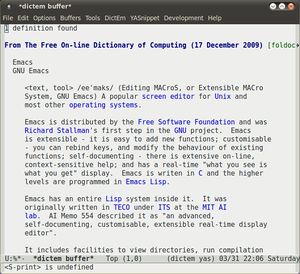Difference between revisions of "Dictem"
Jump to navigation
Jump to search
(added "See also" section) |
|||
| (2 intermediate revisions by one other user not shown) | |||
| Line 30: | Line 30: | ||
==== Emacs setup ==== | ==== Emacs setup ==== | ||
| − | + | {{Note}} The following setup makes dictem to contacts to localhost dictd server but not to any servers over internet. '''DictEm''' comes with a nice README, find more details in that. | |
| − | dictd server but not to any servers over internet. '''DictEm''' comes | ||
| − | with a nice README, find more details in that. | ||
Download dictem and add dictem the [[directory to load path]]. add the | Download dictem and add dictem the [[directory to load path]]. add the | ||
| Line 53: | Line 51: | ||
==Usage== | ==Usage== | ||
| + | [[File:Screenshot-dictem-buffer.jpg|300px|thumb|right|Screen Shot dictem in action]] | ||
| + | ==Customizations== | ||
| − | == | + | ==See also== |
| + | *[[Lookup]] | ||
| + | *[[Edict]] | ||
[[Category:Dictionary]] [[Category:Lookup]] | [[Category:Dictionary]] [[Category:Lookup]] | ||
Latest revision as of 16:26, 31 March 2012
| Description | Dictionary Client for Emacs |
|---|---|
| Author | name of author |
| Maintainer | Aleksey Cheusov |
| Source | http://sourceforge.net/projects/dictem/ |
| Part of Emacs | no |
DictEm is a Dictionary client for Emacs. DictEm is an extremely customizable. It implements functions of the client part of the Dictionary protocol (RFC-2229). It widely uses auto completion and provides powerful API that allows to heavily extend its functionality. DictEm contacts dictionary server ( it can be localhost dictd server or any server from the internet) to get get the information and displays in *dictem* buffer.
Setup
System Side setup
On GNU/Linux
First make you sure you have dictd server is installed. on Ubuntu following
- dictd - server
- dict - client installed by default
- dict-wn - Wordnet dictinory
- any other dicts you want
Emacs setup
![]() Note: The following setup makes dictem to contacts to localhost dictd server but not to any servers over internet. DictEm comes with a nice README, find more details in that.
Note: The following setup makes dictem to contacts to localhost dictd server but not to any servers over internet. DictEm comes with a nice README, find more details in that.
Download dictem and add dictem the directory to load path. add the
(when (executable-find "dictd") ; check dictd is available
(require 'dictem))
(setq dictem-server "localhost")
(setq dictem-user-databases-alist
`(("_en-en" . ("foldoc" "gcide" "wn"))))
(setq dictem-use-user-databases-only t)
(setq dictem-port "2628")
(dictem-initialize)