Difference between revisions of "Main Page"
m (update version) |
m (fix emacs 26 release date) |
||
| Line 26: | Line 26: | ||
'''Emacs News''' | '''Emacs News''' | ||
| − | The latest stable release of Emacs is [[GNU Emacs 26|Emacs-26.1]] released on | + | The latest stable release of Emacs is [[GNU Emacs 26|Emacs-26.1]] released on May 28th, 2018. The precedent is [[GNU Emacs 25|Emacs-25.1]]. |
Emacs is available on all popular [[:Category:Install Or Upgrade| operating systems]] including [[Installing Emacs on BSD |BSD]], [[Installing Emacs on GNU/Linux | GNU/Linux]], [[Installing Emacs on OS X | OS X]] and [[Installing Emacs on Windows| Windows]]. It supports a variety of [[:Category:Programming languages|programming languages]]. | Emacs is available on all popular [[:Category:Install Or Upgrade| operating systems]] including [[Installing Emacs on BSD |BSD]], [[Installing Emacs on GNU/Linux | GNU/Linux]], [[Installing Emacs on OS X | OS X]] and [[Installing Emacs on Windows| Windows]]. It supports a variety of [[:Category:Programming languages|programming languages]]. | ||
Revision as of 16:51, 22 February 2019
WikEmacs is here to stay. Spread the word!
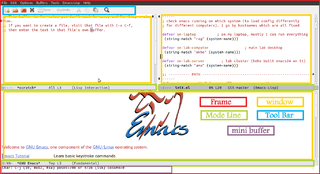
First time visitors can start exploring WikEmacs. We have added lots of useful pages since the launch of WikEmacs.
We need more WikEmacs contributors. You can help the following way.
- Priority tasks
- Add content. Please adopt the following approach - I found this on the web which was helpful. But it took me a lot of time to find it. Now that I have found it, I will put it in WikEmacs so that others can benefit from it. You can start by documenting Emacs' support of your favorite programming language.
- Intermediate tasks
- Provide tutorials or content for the popular packages or built-in packages.
- Add more content to short pages.
- Document or add more third party packages.
- Other tasks
- Copy edit recent changes or be a moral police.
- Add more members to various categories.
- Categorize one of these pages uncategorized pages.
- Follow the RSS feed to watch edits, new users and help fighting vandalism (fortunately quite low).
Emacs News
The latest stable release of Emacs is Emacs-26.1 released on May 28th, 2018. The precedent is Emacs-25.1.
Emacs is available on all popular operating systems including BSD, GNU/Linux, OS X and Windows. It supports a variety of programming languages.
Explore WikEmacs
To explore WikEmacs proceed as follows:
- Search for or visit a page of interest
- At the end of the page, there is a list of categories
- Click on individual categories and it will give you a list of all pages that will be of interest to you.
What is your comfort level with Emacs?
- Beginner
- Intermediate
- Expert
- Are you a maintainer of a Built-in Package? If you don't find information about your package, please add it. No one else can write about your package as well as you.
- Have you developed any Third Party Packages? Consider writing about what it is and how to use it.
- Vim User
What do you want to accomplish now?
What do you use Emacs for?
- Text Editing
- Programming
- Document authoring
- Getting Organized
- Emailing
- Chatting
- Blogging
- Browsing
- Entertainment
- Other
How do you involve yourself with the community?
Help build WikEmacs
The following are suggestions for articles to write, along with the page of the GNU Emacs manual which documents this feature. (Note: it's possible that an article for a given topic exists already under a different name. In that case, please ensure that the article includes the link to the manual page, and then remove the topic from this list.)
- Command-line startup options ([1] and [2])
- Built-in help ([3])
- Registers ([4])
- Search for text in a buffer ([5])
- Fixing typos ([6])
- Keyboard macros ([7])
- Windows within a frame ([8])
- Frames ([9])
- International character sets ([10])
- Indentation ([11])
- Editing source code ([12])
- Building software ([13])
- Maintaining source code repositories ([14])
- Abbrevs ([15])
- Dired ([16])
- Calendars and diaries ([17])
- Sending mail ([18])
- Rmail ([19])
- Gnus ([20])
- Document viewer ([21])
- Shell commands withing Emacs ([22])
- Emacs server ([23])
- Printing ([24])
- Sorting ([25])
- Picture mode ([26])
- Editing binary files ([27])
- Saving Emacs sessions ([28])
- Recursive editing ([29])
- Emulating other text editors ([30])
- Hyperlinking within Emacs ([31])
- Games and fun ([32])
- Installing additional packages ([33])
- Customising Emacs ([34])
- Cancelling commands ([36])
- If Emacs is malfunctioning ([37])
- Reporting bugs ([38])
- Contributing to GNU Emacs ([39])
- Getting help from others ([40])